From the Burrow
TaleSpire Dev Log 81
Today has been focused on tags. I spent the morning adding tags to our assets and then the afternoon playing with the filtering code.
Here is how it is looking:
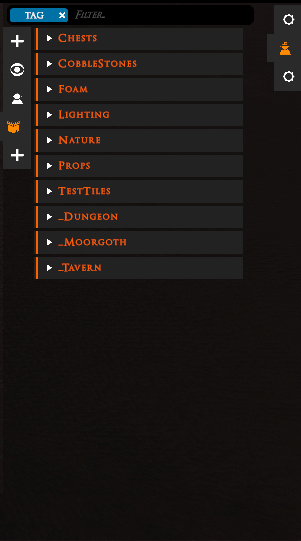
The UI elements we use are due a rewrite thanks to Unity’s nested prefab feature that landed relatively recently. As such I’ve been trying to add this in a way we can move easily when it comes to it. I’m getting happier with that and now I just need to make the tags that have been entered appear as the little blue buttons next to the input field.
That’s all for now. Seeya tomorrow.
TaleSpire Midweek Release
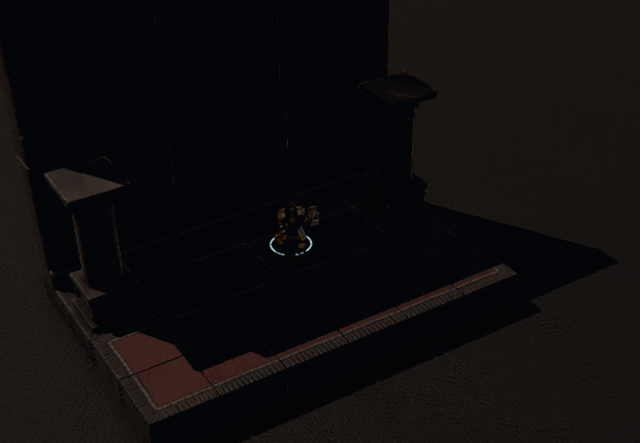
It’s been 3 days and it feels like it’s time for another update. This time we have two new features.
The first is that creatures now have torches to help them seem in dark places. Right click and you’ll see the option in the radial menu.
The second is that the selection tool and dragging to place tiles now both show the dimensions of the selection. This can help a lot when trying to make walls line up when building big rooms.
The fires of development are still hot so we will be back soon with more goodness.
Fare thee well
TaleSpire Dev Log 80
Welcome back,
Today I started looking at the tag filter for the asset panel. It’s one of those cases where the current way the UI is set up is not great but it’s better for us to work around it and get the feature out than it is to delay the feature for the rewrite. I’ve been poking around with the different components to see what the easiest way to get this in will be.
It’s not the most exciting thing but here are some gifs anyway:
This one is from early in the day just checking that we can give tag suggestions. At this point the potential tags were hardcoded for testing.

Here was from a little bit later testing that we could use tags from the asset database. At this point the only two assets to have tags were the two doors and the only tag was ‘door’ which is why you don’t see other suggestions.

The next things on the todo list are:
- Add some UI to TaleWeaver (our asset tool) to allow adding tags
- Go through all our current assets adding tags
- Make the blue tag buttons in the search bar work.
- Get the code cleaned up to the point that it will be trivial to replace when we refactor the UI code.
When those are done this will be in a good enough to get into the alpha. I expect that will be on the weekend update.
Peace.
TaleSpire Dev Log 79
Today has been fun. Hacking together small features feels super rewarding after being down in the weeds for a while.
Today I got size indicators working for multi-select and dragging out tiles. The multi select version needs a little work as sometimes the rounding produces slightly unintuitive values, but that should be a quick fix so you should have this in your hands in the midweek update
Next I started work on another community requested feature, torches for creatures.
This one still needs a few tweaks so I’m expecting this will be in the weekend update.
@Ree has been hard at work refactoring how we handle animations for creatures so you will be seeing some new stuff there soon. The first thing we expect to bring is creature death animations. This will also leave the ‘corpse’ in the scene so you can revive it if you like.
The reason for the revamp of the animation stuff is that it allows us to more easily add other things into the timelines, like sound & visual effects (think sexier magic attacks!) so it’s opening up some exciting stuff.
Seeya tomorrow
TaleSpire Dev Log 78
Weekend update!
This time we have two prototype features for your testing pleasure.
The first is that you are now able to click on GM requests and history entries to focus the thing being talked about. For example if a request comes in that a specific user would like to open a door, you can click the request to jump to the door they are referring to. If you want to know which tile an entry in the history is referring to simply click it to go there.
The second feature is the ability to move creatures with the keyboard. It works reasonably well on single floors but not across floors yet. Naturally this will mature over time. Currently to use this hold down shift and use WSAD.
Alrighty, expect the next update in a few days.

TaleSpire Dev Log 77
Today I was looking into a couple of features that have been on the wishlist for a while, deleting campaigns and focusing on history events. The video above shows the WIP of the latter.
That bit is nearly done but I need to tweak how I’m handling doors/props etc. Shouldn’t take much longer though.
The delete campaign feature is done except for an annoying UI issue but that just down to my infamiliarity with the system, I’ll bug @Ree about it soon and we’ll have it done in a jiffy.
Hopefully this will mean a new update by the latest Monday.
Time to sign off.
Peace!
TaleSpire Dev Log 76
Update time again folks! Fire up steam to grab the latest fixes
We are looking to up the pace of the updates over the coming weeks so keep an eye out for new prototypes and features to play with.
This little bugfix update contains:
- A fix to sync the ‘initiative mode’ lineup when a player joins
- Ensure additional GMs end up in the correct game mode when joining when the game is in progress
- A fix so that deleting the creature whose turn it is, correctly sets the next creature as active
- A fix to the undo shortcut so it doesn’t also select the next asset in the group when building.
- GMs no longer jump straight into the ‘edit lineup’ tool when switching to initiative mode.
Back soon with more!
TaleSpire Dev Log 75
Hi again,
Today I finished testing the fixes for initiative mode (known in game as ‘combat mode’ right now). I want to get a new update out very soon so we can get these fixes in your hands.
I then fixed a few UI issues that were arising when additional GMs were joining the board during a battle. One was simply the new GM’s UI was in the wrong mode. Another was that, upon entering battle mode they were immediately kicked to the UI for editing the lineup.. this was confusing more than anything else.
We’ve also had another little planning meeting and I’m hoping we can give you lots of reasons to be checking these updates over the next month a bit leading up to the kickstarter :)
Back tomorrow with more bits and bobs.
Peace.
This dev log can also be found at https://bouncyrock.com/news/articles/talespire-dev-log-75
TaleSpire Dev Log 74
It’s late but I don’t want to skip this today so here we go.
Today I’ve mainly been focusing on bugs relating to the order of creatures in the battle-mode (also called initiative-mode) lineup. One such issue can be found here.
The main one from today was fixing the behavior when the currently active creature is deleted as control passed not being passed to the next in the list. I fixed that but I have seen a number of issues and I’ll need to test those pretty thoroughly before I’m happy to push this out. This code feels like a place where it is very easy to introduce regressions.
I’m hoping I’ll get the majority of the related issues cleaned up on Monday so we can push another update asap.
We actually have a bunch of asset changes too so we’d like to get those out soon too. These changes flesh out the various asset collections to match the tiles available in the test tile set.
Time to sleep, gotta get up early to watch the SpaceX RD1 launch tomorrow morning :)
Peace.
TaleSpire Dev Log 73
Allo again, back with more of today’s messing around.
In the morning as planned I fixed the case where the Attack prompt remains if figurine is removed before confirming request . During the testing I found that there was a case where you could get the following.
- Gm0, Gm1 and Player0 join
- Gm0 adds Creature0 & Creature1
- Player0 tries to attack Creature1 with Creature0 and the UI appears to indicate that the attack is waiting on approval
- On Gm0 & Gm1’s clients the UI appears to approve of decline the attack
- Gm0 approves the attack
- The UI disappears on Gm0 & Player0’s clients
- The UI is erroneously still visible on GM1’s client
This was relatively easy to fix but testing took a while as after each attempt the build has to be copied to a couple of machines to test all 3 connections.
After that I added some platform specific code for controlling the hardware cursor so we can start tackling this issue.
Okidokey that’s all for today. Tomorrow I start with a bug where deleting a creature can cause subtle issues with the turn based line-up ui and.. well then I’ll grab another from the pile.
Peace